Don’t Lose Your Digital Life: Easy Steps to Protect Your iPhone’s Data
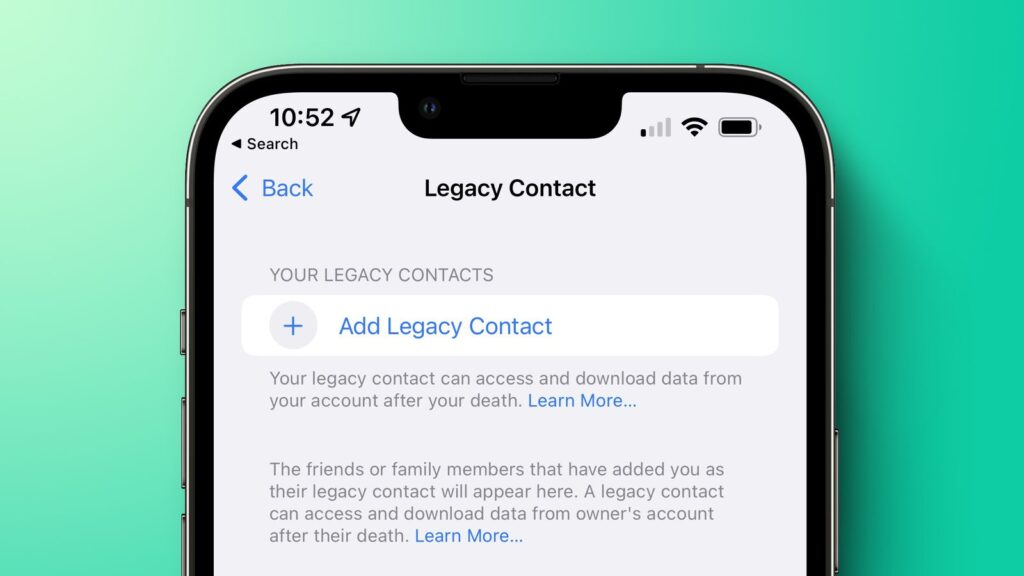
Alright, friends, let’s dive into something we might not love thinking about, but hey, it’s super important: what happens to all your digital goodies when you kick the bucket?
Yep, I’m talking about those precious photos, witty notes, top-secret documents, and all those must-have files, contacts, and calendar events stashed on your phone. Chances are, those memories and important details are just hanging out there and nowhere else. Getting into someone’s iPhone or Android after they’ve passed can be a nightmare. Big tech companies are super strict and might not unlock the device even if you prove Auntie Myrtle is no longer with us.
Translation: All that data? Poof, gone forever.
But wait, there’s hope! A while back, Apple rolled out this nifty feature called Apple Legacy Contacts. It’s a lifesaver (well, in a metaphorical sense) that lets your fam access your iPhone and Apple ID when you’re no longer around to share your selfies. But—and this is a big but—you gotta set it up before you take your eternal nap. Here’s how you do it:
- Hop into your iPhone’s general settings.
- Tap on your ID at the very top.
- Hit “Sign-in and Security.”
- Scroll down to “Legacy Contacts.”
- Here, you can add your chosen ones. Family members in your Family Sharing Group pop up right at the top. Tap a name, and voila! They get an iMessage letting them know they’re now your digital heir.
They’ll receive a string of numbers, letters, and special characters that form an access key, plus a QR code encrypted on their phone. For those of us who love a good old-fashioned backup, you can print out the key and QR code too. Stick this in your will or hand it over to your family attorney—extra points for estate planning brownie points!
If the inevitable happens, your Legacy Contact uses the key or QR code, shows Apple the death certificate, and boom—they can unlock your phone and download all your treasured data: photos, notes, files, contacts, and more.
Remember, Apple’s as stubborn as a mule about unlocking iPhones without this setup. No Legacy Contacts, no access, no exceptions.
So, if you want to make sure your digital legacy—your snapshots, love notes, and epic playlists—lives on, set up those Legacy Contacts. It’s like estate planning for the digital age. Safe, sound, and simple!
